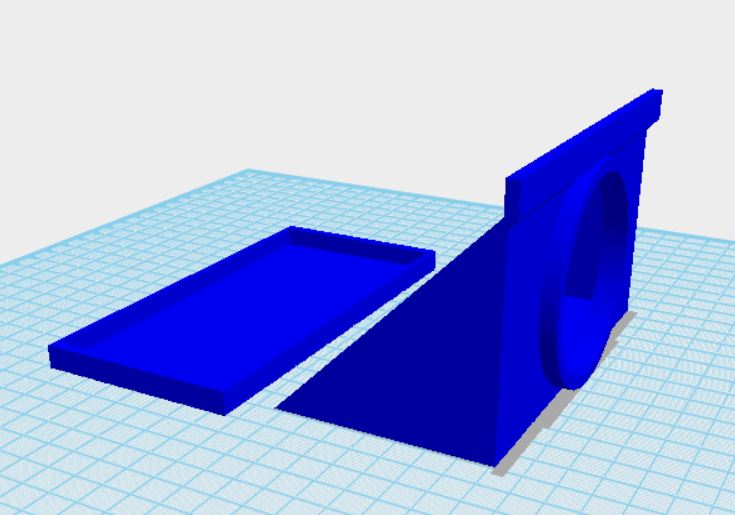Last night I picked up a last minute gig hosting a showcase. This is for a conference where people go to book acts, I showcased last year and can’t this year. However when I was asked to host their virtual showcase, I agreed as getting face time is always good!
Hosting these is more complex than simply doing material and then announcing acts. The host isn’t supposed to showcase their act. That said, when I accepted the gig, I immediately got started writing down ideas that were fun magical moments. I have seven acts to introduce, which is a lot of material to figure!
How I did this was write down a lot of ideas. Basically I’m just looking for a way to produce the acts name. These have to be quick, and not too involved. After the initial brainstorming, I started to make one of the ideas. One of the acts had a really long introduction. The idea was to have all the text written out, then have all the words change to his name. My first thought was to use black art on the table, but didn’t like that as it’s harder to frame my face. Then I thought about making a flap card. When I first learned to make more modern flap cards, I made an index card that was a flap card. It looks like Blake Vogt is currently selling one called Acro-Index, check his out if you like the idea, and don’t know how to make one.
Once I had the index card trick, I looked at all of my other ideas and started to look at all of the ones that could be adjusted to an index card. I got about 4 of the ideas to work with an index card, and then brainstormed three more.
That gave some options, not every act needs an trick with the introduction. I’m going to record all of them two ways. One as just the introduction and one with the trick. I’ll pick the one that flows better. I’m recording these today, even if they don’t work out, at least it was a fun creative exercise!