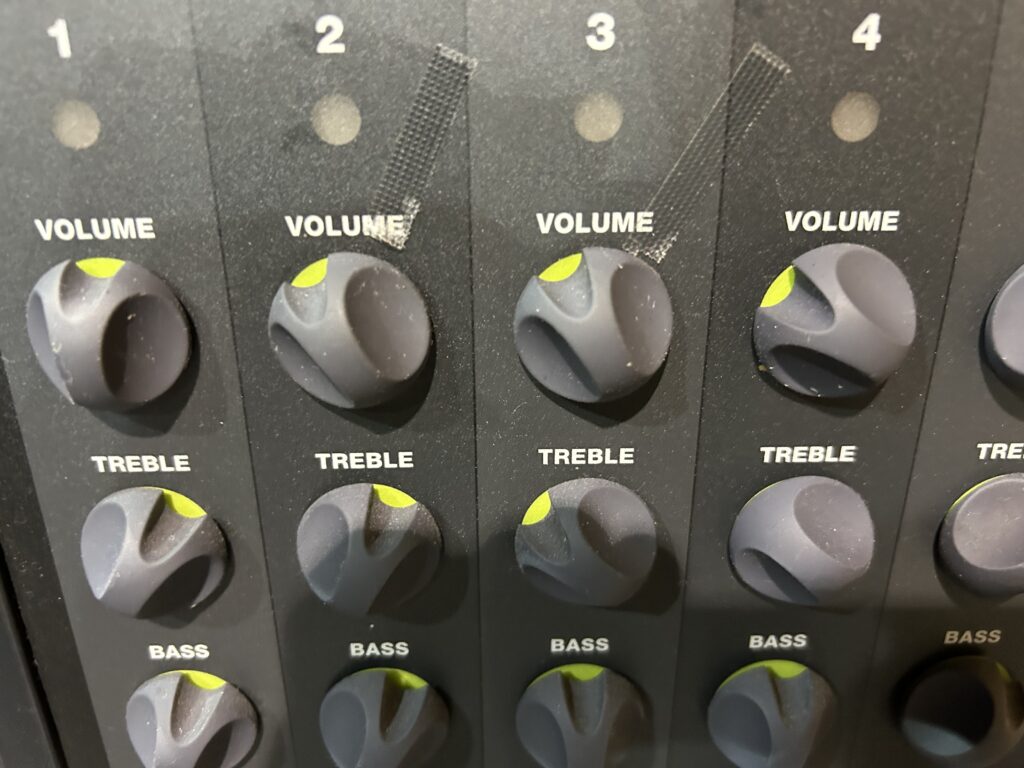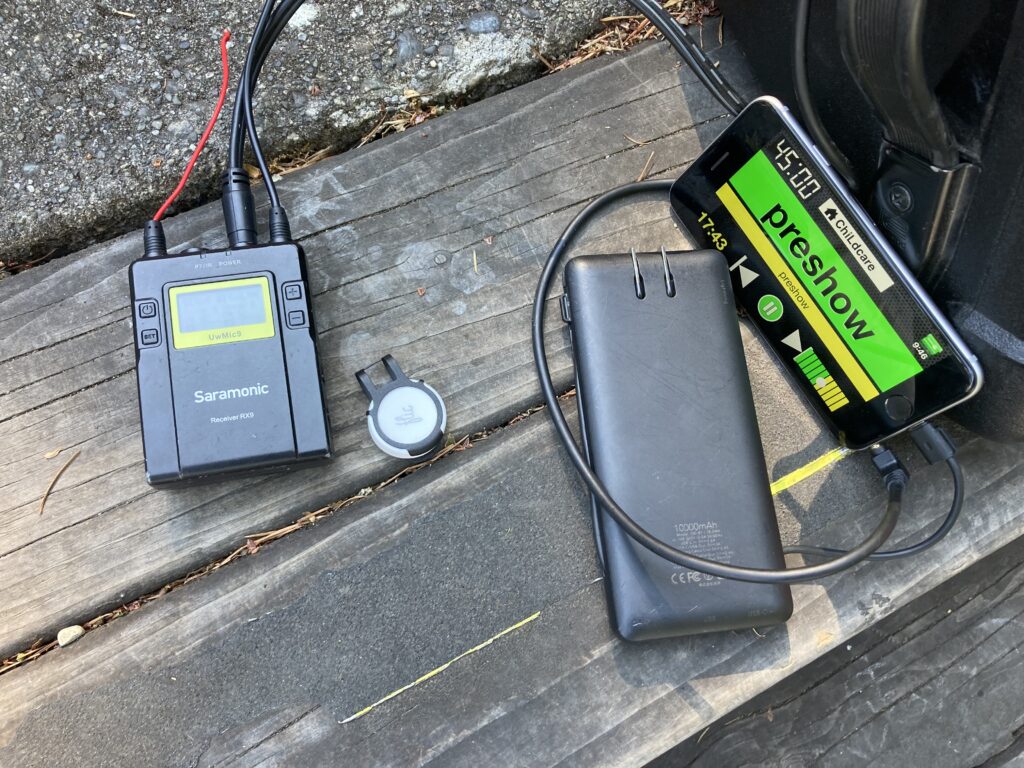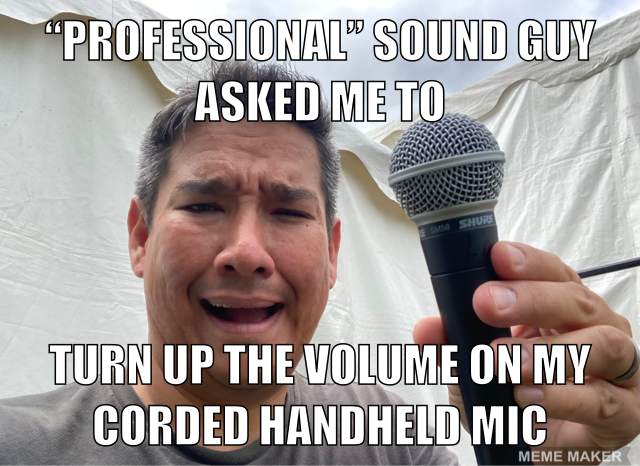One thing that’s important is to be prepared when you go to a gig. Recently I was performing at a fair and hanging out with a sound guy who is my friend at his stage. He was at the community stage and had an act that didn’t bring a converter to get the audio output from his phone to a 1/8 inch jack.
This act was a singer, and sang to a music on his phone, so his only “instrument” was his iPhone. He didn’t bring the adapter dongle to convert the lightning plug to something that the stage’s sound system can plug into. Converters to specific phones aren’t something standard that a sound company normally has. They have audio cables that end in a 1/8 inch audio jack.
This singer spent all of his tech time running around to try to find an adapter, and finally had a friend bring him one from home. He was so frazzled when he started, he had rough show. When your show hinges on a $20 adapter, you should have three of them. One in your glove box, one in trunk of your car and one in your pocket. Honestly, that person should be travelling with a DI box as well, that was there have zero issues when they arrive at the venue.
Looking at little things like carrying an adapter, or audio cord can make your life a lot easier, and shows go a lot more stress free!
Yes, I do understand that there are times and places where you shouldn’t expect to have to bring your own DI box, like in an equity theater, however you should also have noted that you need one on your tech sheet. I should say that I would never expect the venue to provide a phone adapter.
If you need it and it’s possible, bring it!
-Louie