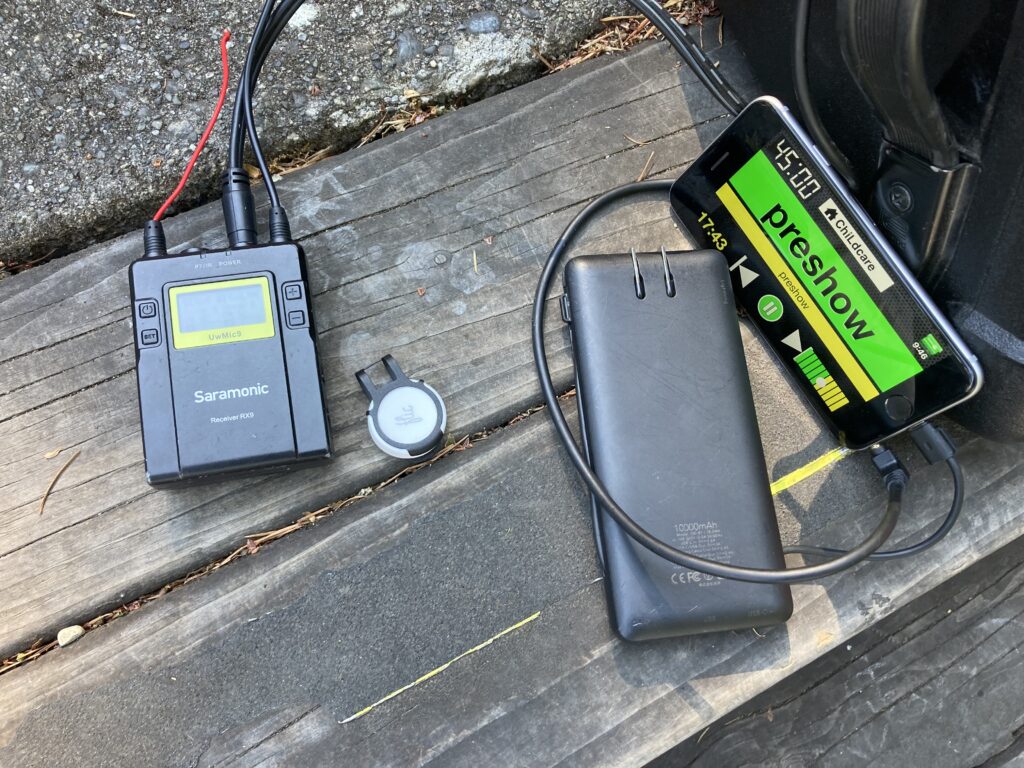Someone asked me about how the Flic Button works for controlling music. It’s pretty simple, the button has three things is can do which are triggered by a click, double click and press and hold. For me I use those as Play/Pause, Next Track, and Previous Track.
You can use multiple buttons, so I may use a second one for volume and up and down, but for now one is working.
For a simple and cheap audio device for smaller shows, I’m really liking the Flic Button!
-Louie