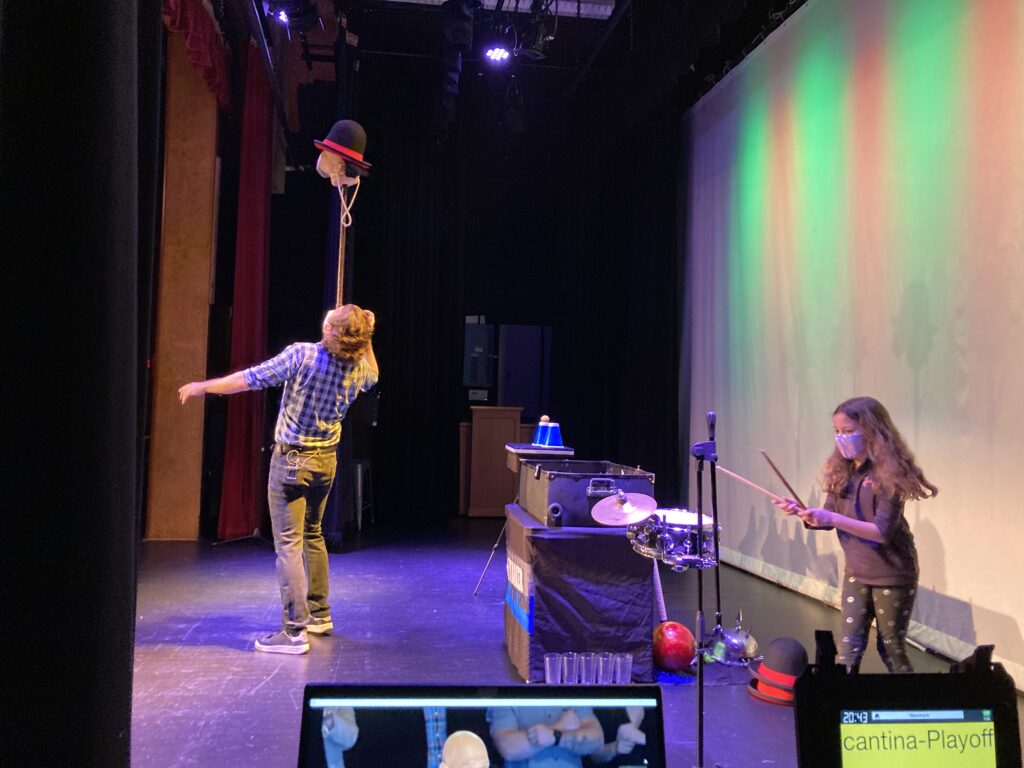This week I sold off the last couple of pieces of virtual show equipment that I had. I’ve slowly been getting rid of stuff, like my foot pedals, and I finally sold my ATEM mini and my Stream Deck. Those two things were the two pieces of hardware that really made doing virtual shows easy (from a production standpoint). If I ever need them again, I can buy them, but I haven’t touched them in a year and I used them two times in the year before that.
I can still do live virtual shows, it’s just that the level of production won’t be what it was in 2021. Recently I gave a presentation to the Kids Entertainer Academy and the only piece of tech that I used was my projector to put my notes on the wall.

Virtual shows can still be done with just OBS running on my laptop and have a level of production, so if anyone wanted one, I could still do it.
-Louie