While I was on the road last week I ran the production for my buddy’s in person show. I’ve been running the production for his virtual show, so I know his show well. I can’t imaging having to run tech for a show I’ve never seen off of a cue sheet!
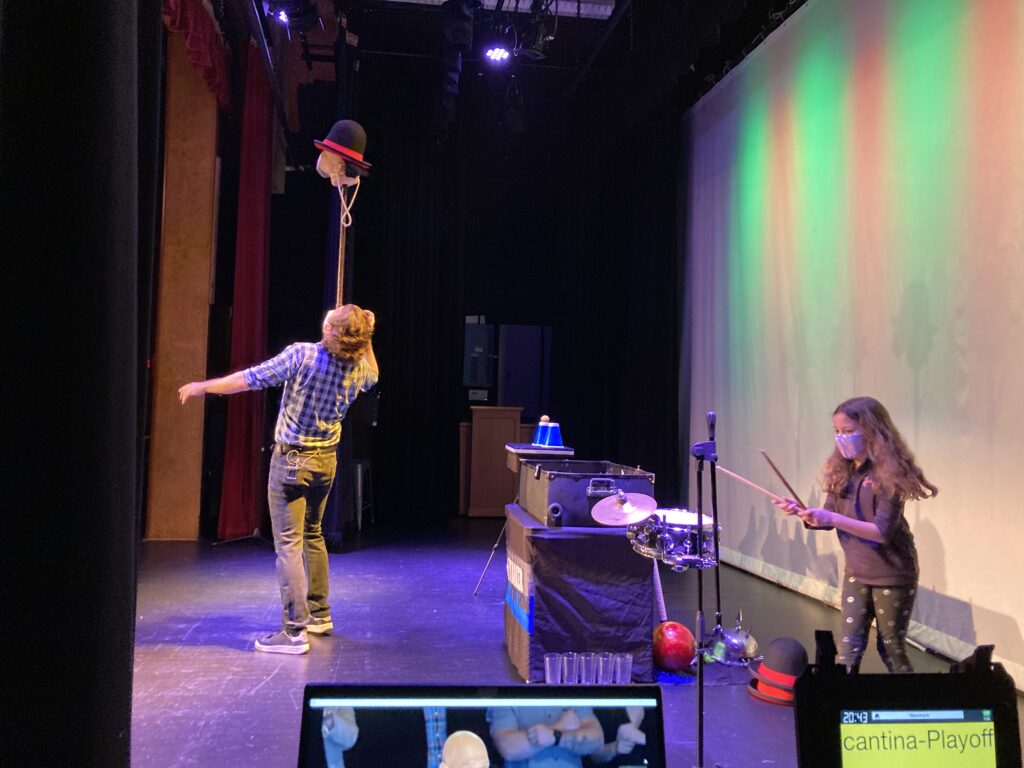
One of the cool things about doing virtual shows is that it’s taken a bit of the mystery out of using production elements in my show. Typically I’m a one person operation, so one of the challenges for me was how to use video projection.
Here’s what I did the other night:

The ATEM mini camera switcher that I’ve recently added to my virtual shows, I used for the camera feed in my in person show the other night.

I simply used the Fade To Black (FTB) button on the right to turn the video projection on or off. This was on the floor and luckily due to the placement of the button, it was easy to tap with my toe!
This allowed me to add the camera and be able to easily control it without adding a laptop and running the Media Star software to the mix. I’m not opposed to using a laptop as part of my show production…but this is a lot smaller and more convenient for smaller shows.
