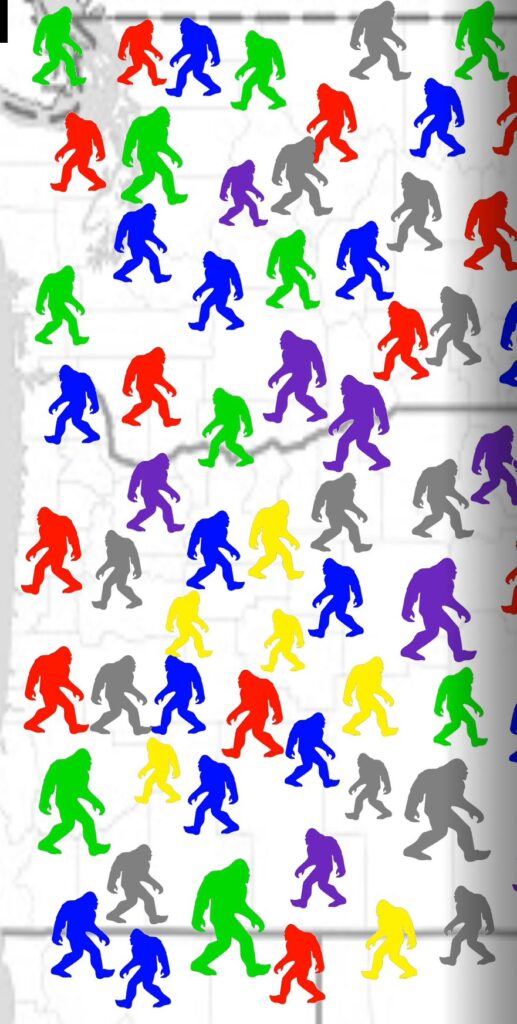Today’s show is going to be a stressful show. It’s a virtual show that’s for a group that wants and interactive show…but I won’t be able to see or hear the audience and chat won’t be enabled on Zoom. When I was talking to the booker, I clarified that they want an interactive show, but I can’t interact with the people in the audience and they confirmed that was the situation.
There are essentially two options at this point:
- Decline the gig
- Take the money and do it
I decided to take the show as a challenge to see what I could come up with. I’m treating this show like a live prerecorded virtual show. What I mean by that is it’s the content I would put into a prerecorded virtual show, however I’m doing it live. This opens up some possibilities, like I could roll dice for a random number or spin a wheel to get a random item. While those methods of selection aren’t as strong as having someone from the audience select the item, it gives me options that aren’t there with a prerecorded virtual show.
I have one trick that’s a “touch the screen” style of trick which is a custom version of Interactive that I made that uses Bigfoot sightings. I do have some tricks where the audience has a job at home, but what they do doesn’t really affect me or the outcome of the trick. One of these is the shellgame, which is good because they can play along at home by picking the shells. I’m using my Russian Shell Game for the show as it’s got a fun ending.
We’ll see how it goes…
-Louie